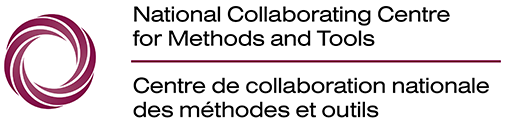Description
Social media tools have become an effective way to expand reach, foster engagement and increase access to credible, science-based health messages. Over the last several years, the use of Facebook, YouTube, Twitter and other social media tools to disseminate health messages has grown significantly. This toolkit, produced by the Centers for Disease Control and Prevention, offers resources for practitioners wanting to use social media in their work.
Using social media in health communication campaigns and activities encourages participation and public engagement. There are three key attributes of social media that make them highly effective as health communication tools:
- Personalization - content tailored to individual needs
- Presentation - timely and relevant content accessible in multiple formats and contexts
- Participation - partners and the public contribute content in meaningful ways
The CDC's social media team developed this toolkit by collecting lessons learned over a four year period. The goal is to help others develop strong social media at their organizations.
CDC's Top Lessons Learned from Using Social Media
- Make strategic choices and understand the level of effort.
- Go where the people are.
- Adopt low-risk tools first.
- Make sure messages are science-based.
- Create portable content.
- Facilitate viral information sharing.
- Encourage participation.
- Leverage networks.
- Provide multiple formats.
- Consider mobile phones.
- Set realistic goals.
- Learn from metrics and evaluate your efforts.
This toolkit is divided into the following sections:
- Introduction
- Social Media Tools
- buttons and badges
- image sharing
- content syndication
- RSS feeds
- podcasts
- online video sharing
- widgets
- eCards
- electronic games
- mobile health
- micro-blogs
- blogs
- social networking sites
- virtual worlds
- Social Media Campaign Example: 2009-2010 H1N1 and Seasonal Flu Outbreak Campaign
- More Social Media Resources
- Social Media Communications Strategy Worksheet
- Social Media Evaluation Worksheet
Steps for Using Method/Tool
Using Social Media in Public Health: 2009-2010 H1NI and Seasonal Flu Outbreak Social Media Campaign
The CDC uses their 2009-2010 H1N1 and Seasonal Flu Outbreak Social Media Campaign as an example. By using multiple formats to disseminate messages, users had the option to participate based on their knowledge, level of access and engagement with social media. These tools included:
1. Buttons and badges were created for partners to post on their websites to inform visitors of the steps to take to stop the spread of H1N1 and seasonal flu.
2. Widgets, small portable applications, were created for users to add to blogs, social networking profiles or web pages to share H1N1 and seasonal flu information. A total of 11 flu-related widgets provided interactive resources on prevention, school guidance, seasonal flu updates, an interactive quiz and the FluView National Activity Map. CDC flu widgets were viewed more than 5 million times.
3. Online video sharing sites, such as YouTube, allow users to upload, view, share and comment on posted videos. CDC's YouTube channel, CDCStreamingHealth, provided 32 videos covering H1N1 topics, which were viewed 3.13 million times. The most popular video, "Symptoms of H1N1 (Swine Flu)," was viewed more than 2 million times and ranked in the top two videos across YouTube in the news and science category. http://www.youtube.com/user/CDCStreamingHealth
4. H1N1 podcasts (both audio and video) were produced and available from the CDC.gov website and through the iTunes store. H1N1-related podcasts were viewed a total of 2.67 million times.
5. eCards, or electronic greeting cards, were developed for users to send flu-related health messages to friends, family and co-workers. eCards related to H1N1 and seasonal flu have been sent more than 22,000 times and viewed 103,000 times in total.
6. CDC text messaging campaign provided three health messages a week to more than 16,000 subscribers on important CDC information about H1N1 flu, seasonal flu and other health-related topics.
7. Virtual worlds are online environments where users can create a virtual persona (avatar) that can interact with other avatars in an online virtual environment. CDC partnered with Whyville, an educational virtual world for tweens ages 8-12 years old. The Whyville campaign featured virtual flu viruses and virtual vaccinations. At the end of the activity 14,749 Whyville citizens were vaccinated for the "WhyFlu" strain and 12,369 were vaccinated for the "WhyMe Flu" strain.
8. Twitter enabled CDC to provide real-time updates during the outbreak response. The CDCFlu and CDCemergency and CDCeHealth Twitter accounts used to share H1N1 information grew to a following of 1.28 million users.
9. Focus on Flu blog was a joint partnership between CDC and WebMD. CDC subject matter experts served as guest bloggers to provide information on H1N1 vaccine safety, guidance for schools and child care programs and vaccine recommendations for older adults.
10. Content syndication was used by the CDC to make H1N1 and seasonal flu information available for partners to display on their own websites. Content syndication provided a streamlined process for disseminating credible and automatically updated flu content in real-time.
11. Facebook was one social networking site that CDC used to reach a younger audience than CDC.gov. The CDC Facebook page was used to share H1N1 and seasonal flu updates, provide social media tools, such as badges and widgets, for users to download and share, link to CDC.gov for additional information, post blogs from CDC subject matter experts and promote the CDC text messaging campaign.
Developing a Social Media Communications Strategy
A social media communication strategy should be only one part of a larger communication effort. Social media needs to be integrated into overall communication planning, activities and data collection. The components in the Social Media Communications Strategy Worksheet"include:
- Identifying target audience(s)
- Determining objective(s)
- Defining audience communication needs
- Goal integration
- Message development
- Resources and capacity
- Identify social media tools
- Define activities
- Identify your key partners and their roles and responsibilities
- Define success for evaluation
- Evaluate
The toolkit describes specific steps and tips for using the following social media tools:
- buttons and badges
- image sharing
- content syndication
- RSS feeds
- podcasts
- online video sharing
- widgets
- eCards
- electronic games
- mobile health
- micro-blogs
- blogs
- social networking sites
- virtual worlds
The last section provides a Social Media Evaluation Worksheet to help develop a basic structure for evaluating social media activities. This includes describing the inputs, activities, outputs and short- and long-term outcomes.
These summaries are written by the NCCMT to condense and to provide an overview of the resources listed in the Registry of Methods and Tools and to give suggestions for their use in a public health context. For more information on individual methods and tools included in the review, please consult the authors/developers of the original resources.
We have provided the resources and links as a convenience and for informational purposes only; they do not constitute an endorsement or an approval by McMaster University of any of the products, services or opinions of the external organizations, nor have the external organizations endorsed their resources and links as provided by McMaster University. McMaster University bears no responsibility for the accuracy, legality or content of the external sites.